Top 14 Excellent jQuery Swipe Gallery Examples
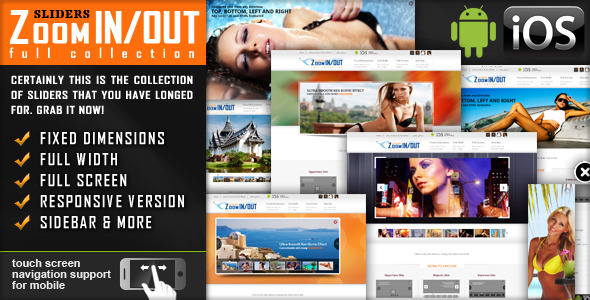
banner rotator, caption, fluid, gallery, image, jquery, mobile, ios, plugin, resizable, responsive, slider, slideshow, swipe, touch
2. WOW Slider

The most strong and popular web design trend over last couple of years is a sliding horizontal panels also known as Sliders or Carousels. Image slider is a very effective method to increase the web site usability and engage the user.
WOW Slider is a responsive jQuery image slider with amazing visual effects and tons of professionally made templates. NO Coding - WOW Slider is packed with a point-and-click wizard to create fantastic sliders in a matter of seconds without coding and image editing. Wordpress slider plugin and Joomla slider module are available.
Also, you can share your slider on Facebook.

MetroBox is a banner jQuery slideshow for displaying photos/videos or anything you want with visitor/user comments ( like social network features ).Swipe to move next/prev content.Easy Make Gallery with Content Group
Infinite Gallery
Rainbow Background Full Screen jQuery Plugin
Metro Tab jQuery
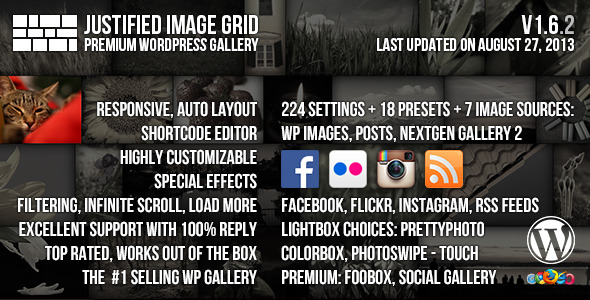
The #1 best selling gallery on CodeCanyon
This responsive wordpress lightbox gallery plugin aligns your thumbnails into a justified grid using jQuery, like Flickr and image slideshow JavaScript search. Make your galleries stand out in an eye-catching and unique new way! Replace the standard WP galleries [gallery] as [justified_image_grid] with lots of new features and options. The settings are available to change on a per gallery basis, extending the global settings and presets. #2 Settings and creating a gallery
Automatically align images to a justified gallery keeping their original aspect ratio
NextGEN Gallery (both versions 1 and 2) integration, full support for nested albums and galleries, tag gallery, tag album, recent images, random images (all photos or from a gallery), individual photos, permalinks, custom links, limit, load more or hidden limit is used instead of pagination.Hidden limit – limit the number of thumbs but cycle all gallery images in the lightbox
224 unique settings and shortcode attributes that you can change for each gallery
These are FooBox which is social and responsive + the Social Gallery that allows Facebook/Disqus comments for the pictures. Multiple free lightbox options bundled: a customized prettyPhoto with social sharing, ColorBox, PhotoSwipe – which is optimized for mobiles and features a touch swipe navigation between the images. Features simply the best mouse enter/leave animation solution, hoverFlow for jQuery to solve the animation queue buildup
This is one of best gallery plugins out there.This is the best gallery plugin for wordpress.What a beautiful gallery plugin! Lovely work. I have been looking for a gallery for wordpress with these capabilities for an age! Great work Firsh.Perfect and easy! Best (responsive) gallery plugin by far! Great job.I love this gallery plugin….This is the #1 top selling WordPress gallery plugin on CodeCanyon since July 28, 2013!
Link RSS images to their permalink or the image itself (RSS Reader mode or RSS Gallery mode basically)
The ng_random_images now accepts a comma separated list of multiple gallery ids to allow random images from multiple galleries. This is useful for sorting by k2 image gallery title A-Z when displaying multiple albums together (next changelog entry) or in the Overview album (all galleries) mode. The ID can be used to sort gallery/subalbum creation order. Added: Using Recent Posts feature, when Click on a thumbnail link to an image (lightbox image gallery of posts), a permalink can be placed in the lightbox as a way to go to the parent post (similar to Flickr, Instagram, RSS backlinks in the lightbox)
Added: Custom text to add before & after each gallery (can be disabled on individual instances)
Improved: jQuery source setting is more aggressive, more compatible and has more options with exact version numbers. Checked: for jQuery v1.Added: Nextgen random images (display some random images of a gallery or regardless of gallery – the limit is applied after randomization)
Added: Option to display NextGEN gallery/album descriptions between the breadcrumb and the grid
Improved: Flickr feature: If some photos are not shown because they are too small, this is noted after the gallery with instructions to resolve the issue.Bugfix: PHP Fatal error when NextGEN is uninstalled and still trying to show NextGEN content, is now replaced with a friendly error message (NextGEN gallery is not installed/inactive!).Bugfix: The class gallery-caption is no longer added to the parent container of JIG when Carousel and Load More features are used together (preventing Carousel when clicking outside a thumbnail is now solved in an other way)
All in all this means you can tag WP images, just like NextGEN, and display a gallery based on the tag.Added: Jquery source option: added 5th setting to only change jQuery settings on pages where JIG is used (old themes support)
Bugfix: The Social Gallery’s latest version is recognized in the shortcode editor properly
Added: Take over gallery shortcode – choose between hiding the original WordPress gallery shortcode, replacing it automatically or leaving it alone
Bugfix: SocialGallery bugs – update to at least Social Gallery version 2.Added: If all images have failed to load (likely because of TimThumb permissions), an error is displayed about what to do (It’s a red text like the old jQuery version error)
Added: A setting for jQuery mobile lightbox to add link rel external when on mobile device and link rel is auto – this helps images open properly
Improved: The setting overlay_gallery_max changed from 30 to 300 in prettyPhoto to make sure the overlay gallery shows up when required
Bugfix: NextGEN breadcrumb was missing gallery name in v1.Bugfix: A chrome bug when using special effects and a horizontally centered gallery would clip 1px randomly from top and left.5 – February 12, 2013 – User suggested new features, NextGEN core changes, browser and jQuery compatibility bugfixes for the shortcode editor, mobile experience improvements…
Added: NextGEN tags: Tag Gallery and Tag Album mode (tag galleries are also openable in a lightbox, breadcrumbs are also implemented for tags)
Added: NextGEN gallery thumbnails now show the number photos (can be turned off with a new setting)
Added: NextGEN gallery thumbnails can now open the photos in a lightbox instead of creating a new page for them (can be toggled with a new setting)
Social Gallery doesn’t support HTML (links to the file to download)
Improved: NextGEN album and gallery dropdown selectors now include the ID id the shortcode editor
Bugfix: Shortcode Editor: IE: The jQuery .Bugfix: Customized prettyPhoto to be jQuery 1.Improved: PhotoSwipe compatibility – added JIG gallery refresh to the close event and tap x event, so you’ll no longer get ‘Element is too thin’ error when coming back from PhotoSwipe
Updated: jQuery 1.Bugfix: When not using permalinks with NextGEN, galleries will link to the gallery’s own page properly, like original NextGEN – previously only albums did this correctly
call-user-func]: First argument is expected to be a valid callback’ is no longer showing up when keeping the ‘hidden’ WP gallery present under JIG gallery on older versions of WordPress.Updated: More documentation has been included for using the plugin with wordpress nextgen gallery lightbox
Bugfix: Shortcode editor no longer generates ng_pics undefined when NextGEN gallery is not installed.Added: Recent posts can link to the images (lightbox) instead of posts – create a jQuery gallery image recent posts, not a slider
Added: Ability to automatically exclude featured image from the gallery (use the word feature in the exclude field)
Improved: jQuery 1.Improved: Social Gallery V2 compatibility
Bugfix: Fixed a browser crash due to scrollbar appearing and disappearing due to constantly varying gallery height (very rare case but serious)
Bugfix: Sometimes gallery would be invisible when only one row is present and can’t fill the row.Added: Premium lightboxes – FooBox and Social Gallery (purchased separately), dedicated mutual compatibility

The fully responsive Bang2Joom Alfheim Image Gallery PRO module takes the power of the LITE version, with some attractive additions. The module comes default with jquery-plugin enabled, but this can be disabled in the backend. Bang2Joom Alfheim Image Gallery PRO inherits the following popular features from the LITE version:
They take the appearance of a bunch of photos allowing you to flip or swipe through them as you would in real life. Bang2Joom Alfheim Image Gallery PRO has got the following basic features:
- Image swipe effect for touch-screens
B2J Alfheim Image Gallery PRO is everything you ever wanted in an Image Gallery module!
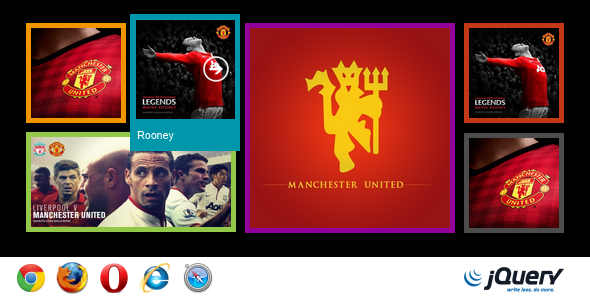
Metro Gallery a flexible and easy to integrate photo gallery featured in Metro Design.Metro Gallery gives you the ability to easily create your own unique Metro Wall containing multiple tiles in various sizes with automatic rotations.You can swipe to navigate images on touch devices.Each tile could have it own size set which ranges from 1×1, 1×2 … 4×4 … to 10×10CSS3 animations + jQuery fallback for IE
Old IEs will get jQuery Fallback.Metro Gallery can be loaded with 3 different animations: flip, scale or fade.Updated code to be fully compatible with jQuery 1.
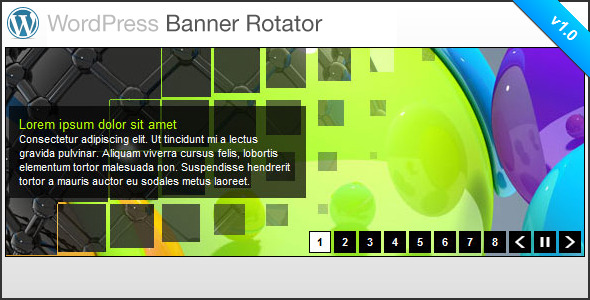
This is a wordpress plugin latest posts shortcode for the jQuery slideshow banner Rotator. Support for swipe navigation on mobile devices.
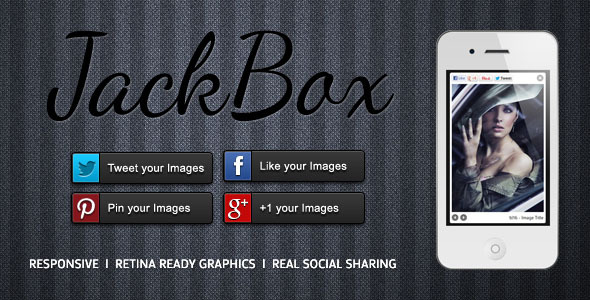
Updated to jQuery 1.Updated to jQuery 1.Updated to jQuery 1.If you’ve recently upgraded to jQuery 1.Source Folder: jackbox/js/libs/jquery.If you aren’t using jQuery 1.9 yet that’s ok as JackBox is still backwards compatible to jQuery 1.Touch Swipe for lightbox for mobile devices
Optional gallery-style thumbnails
Mobile touch swipe functionality is only available for images.Support is not provided for older versions of jQuery and there is no guarantee that this item will work in older versions of jQuery.

Social Gallery is The Ultimate Social Lightbox for WordPress.Social Gallery Plugin is a fantastic new way to engage visitors to your WordPress blog by adding the ultimate lightbox featuring social media buttons (Facebook like, Facebook Send, Pinterests ‘Pin it’, Twitters ‘Tweet This’ and now Linked In, Stumble Upon & Tumblr) as well as Facebook or Disqus Comments!
Your blog visitors already click your images, at best perhaps you have a lightbox feature (or maybe you don’t even have that!) – but once they click your images (and if they clicked it, they probably like it!) then what? With Social Gallery Plugin your users can “like”, “tweet” and “pin” the images on your page!
Social Gallery [shortcodes] released
Perfect compliment for the Social Gallery Lightbox
Social Gallery Features:
Image Library & Social Gallery Pages
Works with WordPress Galleries like NextGen, WordPress Gallery Plugin and Justified Imaged Grid
Facebook’s 1 Billion+ users will be familiar with Social Gallery
The Ultimate WordPress Facebook Plugin for Photo Viewing – Easily integrated just by installing the plugin! Once installed you can view your very own Facebook style gallery – on your own blog!
Social Gallery really is now the most Kick Ass lightbox/gallery sharing plugin!
Integrates directly with WordPress – you get an extra menu item for Social Gallery where you can manage everything including settings, image library and update engine
Tweak your Social Gallery easily from the options screen
Modern CSS and jQuery enhancements
Compressed jQuery (javascript) and CSS for faster loading
Faster than the original Lightbox, and now even faster than older Social Gallery Versions!
Social Gallery Technology
Uses jQuery and the latest scripts for Facebook Integration, Twitter Tweet it Buttons and Pinterest Pin It buttons as well as Linked In, Google Plus (Google+), Stumble Upon & Tumblr
Choice of Social Gallery Pages framework or other fallbacks, including HashBang solution to distinct image comments
CSS3 Animations can be chosen for the opening & closing of Social Gallery!
Future features will be voted upon in forums, requests include a mobile version, jQuery version, preloading, description mutators, more themes and more!
Theme compatiblity: Social Gallery will work with 99. Themes which have lightboxes, or plugins which add lightboxes will need to have these removed for Social Gallery to work (because it’s a lightbox.Free updates for life! All users who buy Social Gallery here get free version updates for life.» Added functionality: Delete images from Social Gallery Library via "Image Library"
1 – 15th March 2013 – Many stability improvements & Fixes, Mobile detecting, On/Off for Social Gallery Per-Post & Per-Page, Escaped HTML now allowed for title & Descriptions, Settings Backup and much more!, also pre-cursor update to Social Gallery Mobile & Stat’s Add-ons and Justified Image Grid Improvement
» Fixed a bug with Social Gallery Pages "title" attribute
» Fixed bug where tweet links to page (now links to Social Gallery Page or Fallback)
» Fixed bug where g+ links to page (now links to Social Gallery Page or Fallback)
» Fixed Bug in single-social-gallery-image template
» Fixed options in single-social-gallery-image template
» Removed swipe functionality from js
» Removed "swipe" experimental functionality
» Added Social Gallery Page awareness to viewer + Social Gallery Page template
» Added "Disable Social Gallery Per Post/Page" meta boxes to posts/pages
» Added On/Off for "Disable Social Gallery Per Post/Page" feature to Settings
» Added capacity to properly save "custom-social-gallery-image.» Formally removed option "Include Swipe" [experimental feature]
» Implemented Total disabling of Social Gallery per post/page, including includes
0 – 13th December 2012 – Added Google Adsense compatibility, Social Gallery Pages, CSS3 Animations, Super Easy Install Wizard, Tumblr, Linked In, Google+ & Stumble Upon Sharing, Full Screen Mode, Theme Engine, Enhanced Management Area & Admin, Improved code efficiency & robustness and many more tweaks
» Fixed 4 bugs related to image proportion, gallery margin and scaling
» Improvement: Added capacity to enable/disable Social Gallery Pages function
» Improvement: Refined "Social Gallery Pages"
» Improvement: Made it easier to share Social Gallery and Earn a commision
» Improvement: Redeveloped Social Gallery Plugin Homepage
» Improvement: Built specific social gallery encoder to ultimately minify code
» Added Social Gallery Pages functionality
» Added Social Gallery Pages customisation
» Added CSS3 Animation's for opening & closing Social Gallery [v2 easter egg]
com/social-gallery/your-image)
» Added Pretty Urls for Unique Social Gallery Pages
» Added "As seen on" to unique Social Gallery Pages
» Added Social Gallery News to homepage
» Added functionality: Image Gallery Margin Setting
» Added functionality: Image Gallery Enlarging via Setting
» Added Swipe Gestures [experimental] for mobile
» Added Stronger CSS rules to Social Gallery
» Added NextGen Gallery Overview Mode
» Added Gallery Compatability Mode
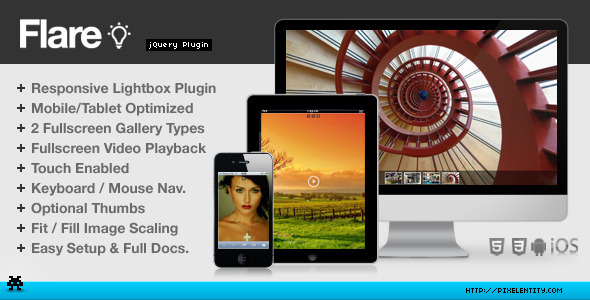
The pixelentity team is once again proud to bring you: Flare – a custom responsive, touch enabled, mobile optimized lightbox jQuery plugin, which can be used to display single images/videos or entire galleries.Swipe gestures
Fallbacks to standard jquery animation in older browers
Gallery Support:
Gallery Type A:
Gallery Type B:
Supports hidden gallery contents

Spectrum is a superb JavaScript gallery plugin, which will work with jQuery, as an AMD Module or a browser global.It is perfect for portfolio and flickr gallery wordpress design along with its smooth transitions. Setting up straight away is ridiculously easy, almost every option has a default, the only thing you would need to do is supply the images, and the parent element to which the gallery is appended to. And i mean minimal, the only piece of free banner rotator HTML code required to make spectrum work is a single tag, that being the element on which to create the gallery. All the little things like gallery and image creation is handled by the plugin, you only have to specify the url for each image. What you will be left with is a beautiful gallery which fits perfectly all its images. Spectrum can handle multiple tags being searched at the same time, it can also do other magic with tags, such as add an “all” tag, which can also be any text you desire, you can also tell Spectrum which tag to start the gallery on. Also Spectrum can map to the size of its parent element, so if you have implemented responsive design, whenever a different device views the page, the gallery will change size if its parent element changes size. Be it using new curves, image specific animation, or entire compositions that orchestrate the moment of the gallery. It comes as an jQuery plugin, AMD module or a browser global.Gallery Cover –
Spectrum has cool gallery cover option, which allows you to use a single image, as the cover of the gallery. This can be useful when used as a loading screen whilst your gallery images load in the background, and can be set to swipe away as soon as they have loaded. Spectrum has an api which allows you to bind to any kind of event that may happen on any of the gallery images.

ShopSlider is a responsive lightbox jQuery Shop Slider Plugin for commercial sites, online shops, stores.Touch Swipe / Click to Move Next/Prev
Rainbow Background Full Screen jQuery Plugin
Metro Tab jQuery

OneSlider is a Responsive Slider jQuery plugin that is not only used to show your banners or k2 image gallery module but also allow to add content for each slide.Touch Swipe for Mobile Devices.Rainbow Background Full Screen jQuery Plugin
Metro Tab jQuery
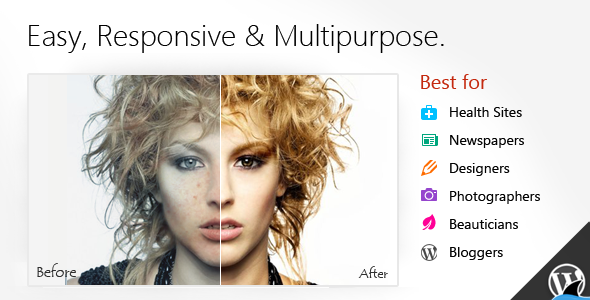
Touch & Swipe enabled
Integrate slider gallery on pages, posts or in widgets as well. Offers two ways to jQuery images slider – Traditional & jQuery Effect

